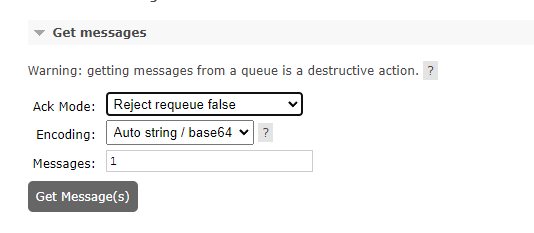FAQ
See below our Frequently Asked Questions (FAQ). The questions (and corresponding answers) below are in random order.
Where can I find more info about AP?
There exists an official ActivityPub specification, as well as several AP extensions on this specification.
There is also a very good forum post on activitypub.rocks, containing a lot of links and resources to various documentation and information pages.
How to setup my own Mbin instance?
Have a look at our guides. Both a bare metal/VM setup and a Docker setup is provided.
I have an issue!
You can join our Matrix community and ask for help, and/or make an issue ticket in GitHub if that adds value (always check for duplicates).
See also our contributing page.
How can I contribute?
New contributors are always warmly welcomed to join us. The most valuable contributions come from helping with bug fixes and features through Pull Requests. As well as helping out with translations and documentation.
Read more on our contributing page.
Do not forget to join our Matrix community.
What is Matrix?
Matrix is an open-standard, decentralized, and federated communication protocol. You can the download clients for various platforms here.
As a part of our software development and discussions, Matrix is our primary platform.
What is Mercure?
Mercure is a real-time communication protocol and server that facilitates server-sent events for web applications. It enables real-time updates by allowing clients to subscribe and receiving updates pushed by the server.
Mbin uses Mercure (optionally), on very large instances you might want to consider disabling Mercure whenever it degrades our server performance.
What is Redis?
Redis is a persinstent key-value store that runs in-memory, which can help for caching purposes or other storage requirements. We recommend to setup Redis/Valkey or KeyDB (pick one) when running Mbin.
What is RabbitMQ?
RabbitMQ is an open-source message broker software that facilitates the exchange of messages between different server instances (in our case ActivityPub messages), using queues to store and manage messages.
We highly recommend to setup RabbitMQ on your Mbin instance, but RabbitMQ is optional. Failed messages are no longer stored in RabbitMQ, but in PostgreSQL instead (table: public.messenger_messages).
Read more below about AMQProxy.
What is AMQProxy?
AMQProxy is a proxy service for AMQP (Advanced Message Queuing Protocol) most used with message brokers like RabbitMQ. It allows for channel pooling and reusing, hence reducing the AMQP protocol (TCP packages) overhead.
AMQProxy is a proxy service for AMQP (Advanced Message Queuing Protocol), most often used with message brokers like RabbitMQ. It allows for channel pooling and reuse, significantly reducing AMQP protocol overhead and TCP connection.
By maintaining persistent connections to the broker, AMQProxy minimizes connection setup latency and resource consumption, improving throughput and scalability for high-load applications. It also simplifies client configuration and load balancing by acting as a single entry point between multiple clients and one (or more) RabbitMQ instances.
Therefor we highly recommend to use RabbitMQ together with AMQProxy for more efficient messenger processing and higher performance. Especially when all services are hosted on the same server.
How do I know Redis is working?
Execute: sudo redis-cli ping expect a PONG back. If it requires authentication, add the following flags: --askpass to the redis-cli command.
Ensure you do not see any connection errors in your var/log/prod.log file.
In the Mbin Admin settings, be sure to also enable Mercure:
When you visit your own Mbin instance domain, you can validate whether a connection was successfully established between your browser (client) and Mercure (server), by going to the browser developer toolbar and visit the "Network" tab.
The browser should successfully connect to the https://<yourdomain>/.well-known/mercure URL (thus without any errors). Since it's streaming data, don't expect any response from Mercure.
How do I know RabbitMQ is working?
Execute: sudo rabbitmqctl status, that should provide details about your RabbitMQ instance. The output should also contain information about which plugins are installed, various usages and on which ports it is listening on (eg. 5672 for AMQP protocol).
Ensure you do not see any connection errors in your var/log/prod-{YYYY-MM-DD}.log file.
Talking about plugins, we advise to also enable the rabbitmq_management plugin by executing:
sudo rabbitmq-plugins enable rabbitmq_management
Let's create a new admin user in RabbitMQ (replace <user> and password with a username & password you like to use):
sudo rabbitmqctl add_user <user> <password>
Give this new user administrator permissions (-p / is the virtual host path of RabbitMQ, which is / by default):
# Again don't forget to change <user> to your username in the lines below
sudo rabbitmqctl set_user_tags <user> administrator
sudo rabbitmqctl set_permissions -p / <user> ".*" ".*" ".*"
Now you can open the RabbitMQ management page: (insecure connection!) http://<server-ip>:15672 with the username and the password provided earlier. More info can be found here. See screenshot below of a typical small instance of Mbin running RabbitMQ management interface ("Queued message" of 4k or even 10k is normal after recent Mbin changes, see down below for more info):
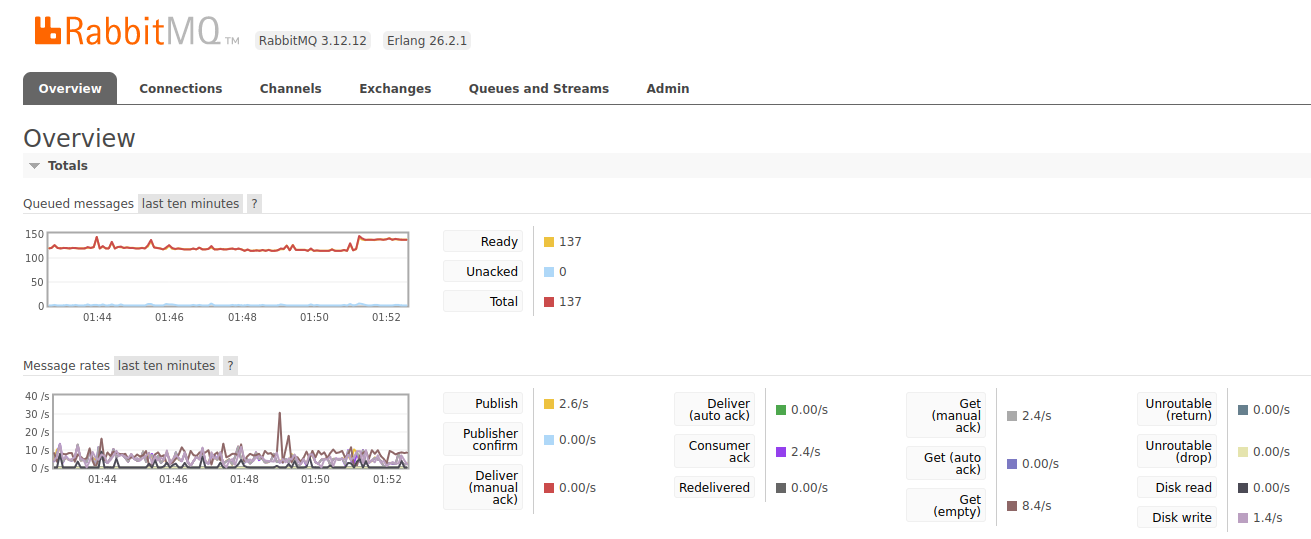
Messenger Queue is building up even though my messengers are idling
We recently changed the messenger config to retry failed messages 3 times, instead of sending them straight to the failed queue.
RabbitMQ will now have new queues being added for the different delays (so a message does not get retried 5 times per second):
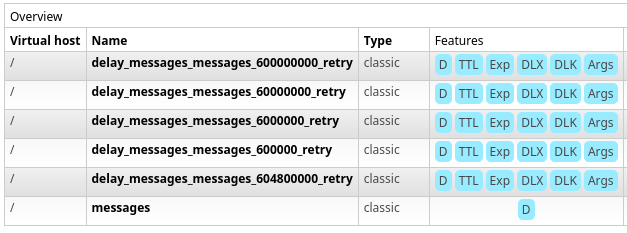
The global overview from RabbitMQ shows the ready messages for all queues combined. Messages in the retry queues count as ready messages the whole time they are in there, so for a correct ready count you have to go to the queue specific overview.
| Overview | Queue Tab | "Message" Queue Overview |
|---|---|---|
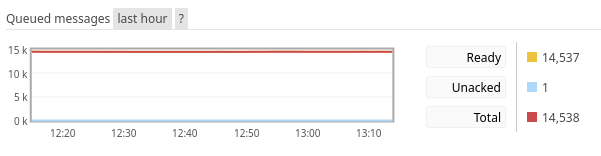 | 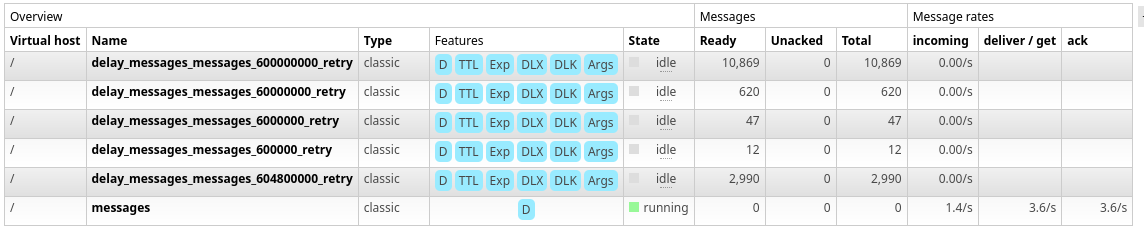 | 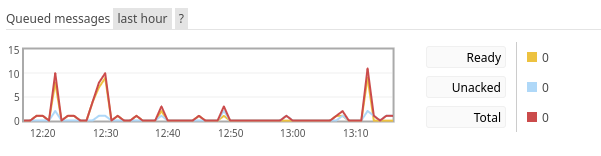 |
RabbitMQ Prometheus exporter
See RabbitMQ Docs
If you are running the prometheus exporter plugin you do not have queue specific metrics by default.
There is another endpoint with the default config that you can scrape, that will return queue metrics for our default virtual host /: /metrics/detailed?vhost=%2F&family=queue_metrics
Example scrape config:
scrape_configs:
- job_name: "mbin-rabbit_queues"
static_configs:
- targets: ["example.org"]
metrics_path: "/metrics/detailed"
params:
vhost: ["/"]
family:
[
"queue_coarse_metrics",
"queue_consumer_count",
"channel_queue_metrics",
]
How to clean-up all failed messages?
If you want to delete all failed messages (failed queue) you can execute the following command:
./bin/console mbin:messenger:failed:remove_all
And if you want to delete the dead messages (dead queue) you can execute the following command:
./bin/console mbin:messenger:dead:remove_all
Hint: Most messages that are stored in the database are most likely in the failed queue, thus running the first command (mbin:messenger:failed:remove_all) will most likely delete all messages in the messenger_messages table. Regularly running this command will keep your database clean.
Where can I find my logging?
You can find the Mbin logging in the var/log/ directory from the root folder of the Mbin installation. When running production the file is called prod-{YYYY-MM-DD}.log, when running development the log file is called dev-{YYYY-MM-DD}.log.
See also troubleshooting (bare metal).
Should I run development mode?
NO! Try to avoid running development mode when you are hosting our own public instance. Running in development mode can cause sensitive data to be leaked, such as secret keys or passwords (eg. via development console). Development mode will log a lot of messages to disk (incl. stacktraces).
That said, if you are experiencing serious issues with your instance which you cannot resolve by looking at the log file (prod-{YYYY-MM-DD}.log) or server logs, you can try running in development mode to debug the problem or issue you are having. Enabling development mode during development is also very useful.
I changed my .env configuration but the error still appears/new config doesn't seem to be applied?
After you edited your .env configuration file on a bare metal/VM setup, you always need to execute the composer dump-env command (in Docker you just restart the containers).
Running the post-upgrade script will also execute composer dump-env for you:
./bin/post-upgrade
Important: If you want to switch between prod to dev (or vice versa), you need explicitly execute: composer dump-env dev or composer dump-env prod respectively.
Followed by restarting the services that are depending on the (new) configuration:
# Clear PHP Opcache by restarting the PHP FPM service
sudo systemctl restart php8.4-fpm.service
# Restarting the PHP messenger jobs and Mercure service (also reread the latest configuration)
sudo supervisorctl reread && sudo supervisorctl update && sudo supervisorctl restart all
How to retrieve missing/update remote user data?
If you want to update all the remote users on your instance, you can execute the following command (which will also re-download the avatars):
./bin/console mbin:ap:actor:update
Important: This might have quite a performance impact (temporarily), if you are running a very large instance. Due to the huge amount of remote users.
Running php bin/console mbin:ap:keys:update does not appear to set keys
If you're seeing this error in logs:
getInstancePrivateKey(): Return value must be of type string, null returned
At time of writing, getInstancePrivateKey() calls out to the Redis cache
first, so any updates to the keys requires a DEL instance_private_key instance_public_key (or FLUSHDB to be certain, as documented here: bare metal and docker)
RabbitMQ shows a really high publishing rate
First thing you should do to debug the issue is looking at the "Queues and Streams" tab to find out what queues have the high publishing rate.
If the queue/s in question are inbox and resolve it is most likely a circulating ChainActivityMessage.
To verify that assumption:
- stop all messengers
- if you're on bare metal, as root:
supervisorctl stop messenger:* - if you're on docker:
docker compose down messenger
- if you're on bare metal, as root:
- look again at the publishing rate. If it has gone down, then it definitely is a circulating message
To fix the problem:
- start the messengers if they are not already started
- go to the
resolvequeue - open the "Get Message" panel
- change the
Ack ModetoAutomatic Ack - As long as your publishing rate is still high, press the
Get Messagebutton. It might take a few tries before you got all of them and you might get a "Queue is empty" message a few times
Discarding queued messages
If you believe you have a queued message that is infinitely looping / stuck, you can discard it by setting the Get messages Ack mode in RabbitMQ to Reject requeue false with a Messages setting of 1 and clicking Get message(s).
This will permanently discard the payload